Before writing this post, I’ve been doing my research and Googling “how to optimize a Google Business Profile” myself, with no luck.
Not only were the results underwhelming, but nobody actually takes a Google Business Profile in a post from empty to fully-optimized.
Well, at least not until today. In this post, not only will you learn how to optimize your own Google Business Profile, but you’ll also see me do it on my own profile.
This is a crucial step in getting your Google Business Profile to rank higher.
So, let’s get into it!
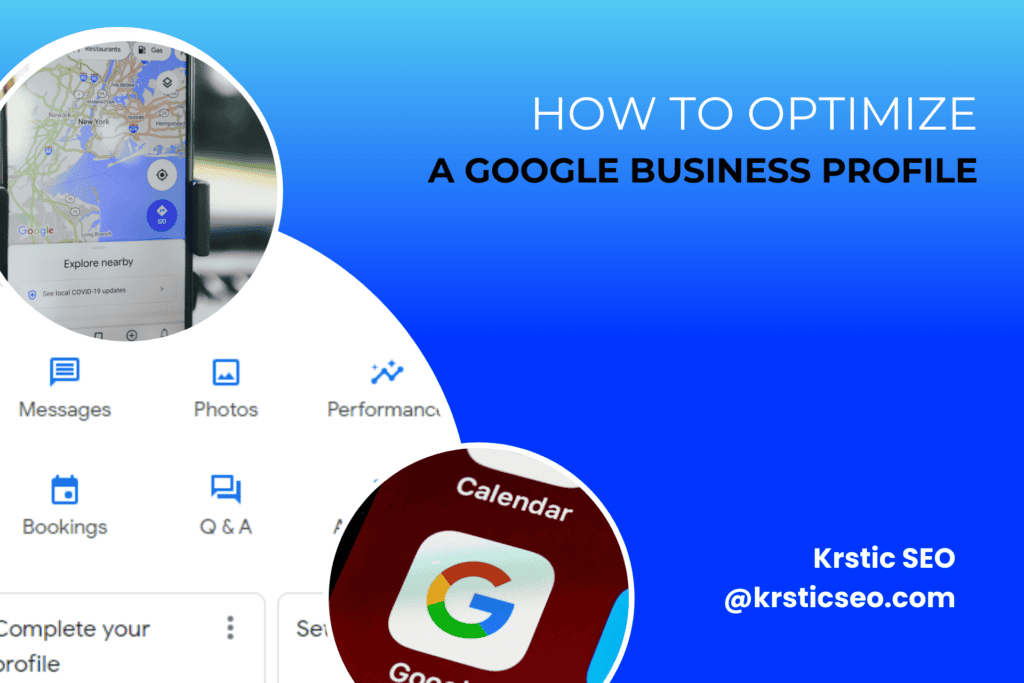
~7 Minute Read
Quick Answer
Want to learn how to optimize your Google Business Profile (GBP) in just one sentence? Make sure your name matches your official business name, have your website that you link to perfectly optimized and interlinked, fill everything out, get reviews on both the GBP and other citations, and have your services and service area in the GBP reflected on the website.
Google Business Profile Optimization Steps
The GBP I’ll optimize today is my own! You can see it here.
At the moment of writing this, it was completely blank, having just a description and a few reviews from my customers.
The very first step I take with every GBP optimization is filling out all the fields.
Filling Out All Fields
This would include:
- Business information
- Category
- Description
- Services (and their own descriptions)
- Products (if applicable)
- Service area
- Social profiles
- FAQs
- Posts
So, let’s do it now.
Business information
Business information refers to:
- Business name
- Address
- Phone number
There should be NO discrepancies with these. They should be 100% correct. So, if you forgot to include a suite number for your office, now is the time to add it.
If you wish to hide your address (perhaps you work from home), do it. But, before you do, at least check your competition and see if the top-ranking companies in your area have the address displayed or not.
If you see companies with no addresses doing well on Maps, then you can rest assured knowing that you can achieve that too.
Your business name should match your official business name. Keywords in a name can help but there is a HIGH chance Google will suspend you if you use that trick. It’s against their policies.
And a phone number should be correct too. Goes without saying.
Category!
Before you do anything else, make sure you have the right category listed on your Google Business Profile.
A category is literally the most important SEO aspect of your profile. No number of reviews will ever rank you as a restaurant if you are listed as a gym.
So, if your category doesn’t reflect what you are doing, simply Google one of your services in your area and see what the competition has listed.
And then use that category.
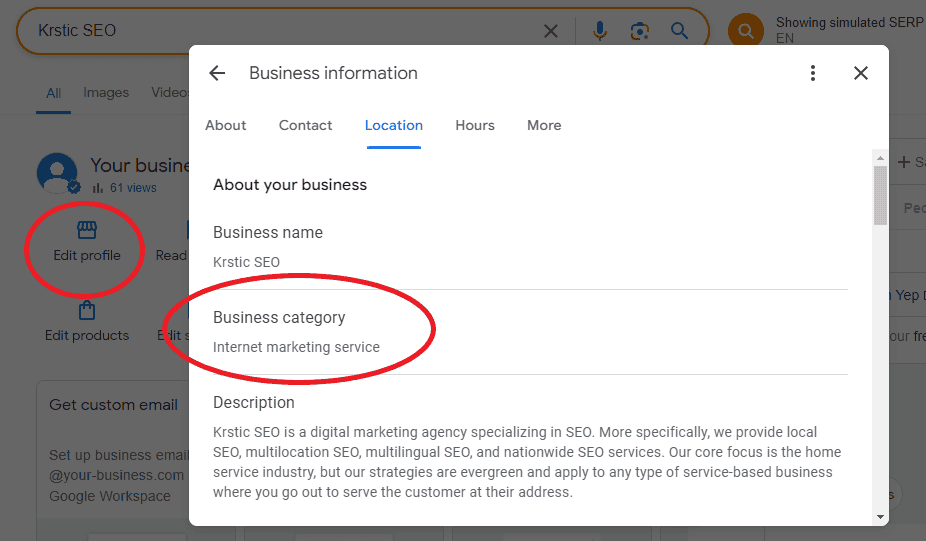
HEADS UP! A category change is the RISKIEST edit you can make, with a high chance of suspension.
Here are the industries where a category change can be a problem:
- Addiction rehabilitation centers
- Personal injury lawyers
- Water damage restoration (“water damage restoration service”)
- Payday loans (“loan agency”)
- Roofing contractors
- Locksmiths
- Plumbers
What you guys *likely* have to do is reverify with the correct category (I know). But from my experience, if I try to switch from a “Commercial cleaning service” to a “Water damage restoration service,” I’ll get suspended.
The only case where it could maybe work is if the business has been up and running for years without suspensions or any suspicious activity at all.
I had experiences like this too.
🥷 Ninja Tip! 🥷
To maximize the chance of success with a category change, make sure you have listings on huge websites like Facebook, LinkedIn, Yelp, YellowPages, BBB, Nextdoor, and others under your correct category (most of their categories reflect Google Business Profile, except maybe LinkedIn). Make sure these listings are indexed for at least a week before making a change.
Description (Main)
It’s pretty simple to write a description. You can use my framework – mention your brand name, your main accreditations/achievements (50+ reviews on the web, BBB accredited, something like that), a name (99% of the time a business owner name), list all services and service areas, and add some keywords.
Now, I’ll admit, the SEO niche is unique with this, as I can take on any customer worldwide. Most other local businesses are not like this.
But still, here’s my description:
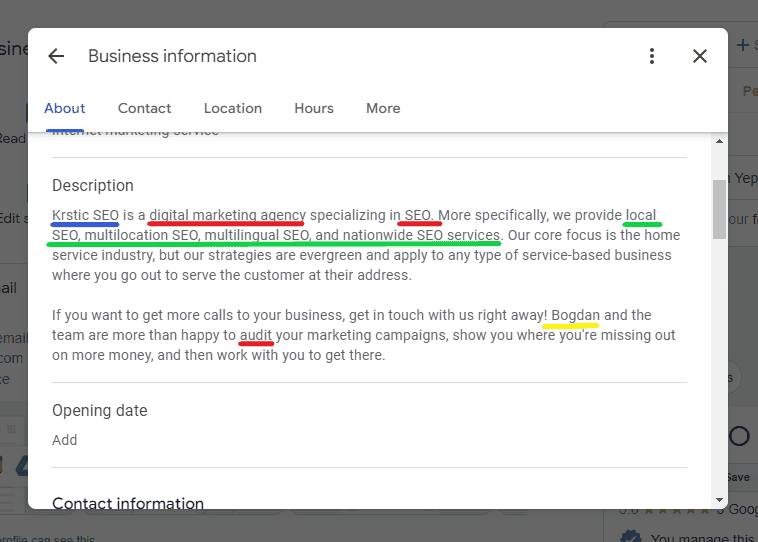
What do these lines mark:
- Blue line marks the brand name
- Red line marks the keywords
- Green line marks the services
- Yellow line marks the name of a real person (people buy from people)
This is a far from ideal GBP description, as it lacks service areas and achievements/accreditations.
But, as this business was officially started just under 4 months before the time of this writing, there’s no need to lie about reaching the moon, right?
Services (and their own descriptions)
Go to “Edit services” and add all of the services you provide—the ones you listed in the description.
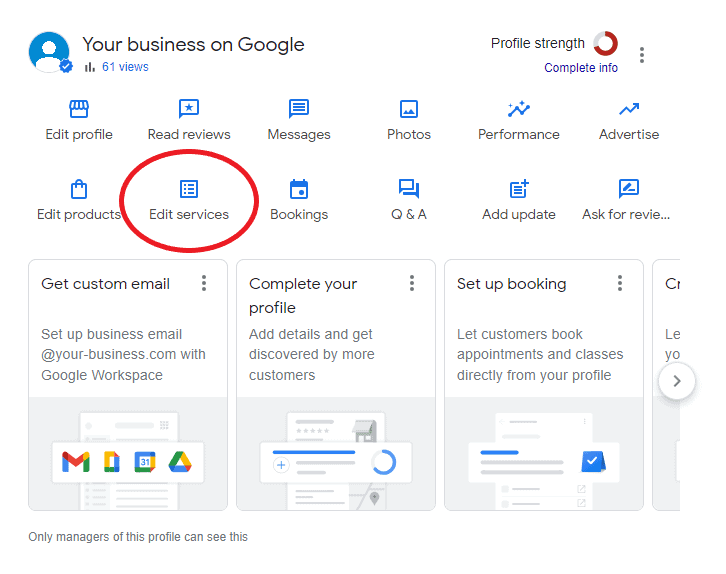
Enter all of the services.
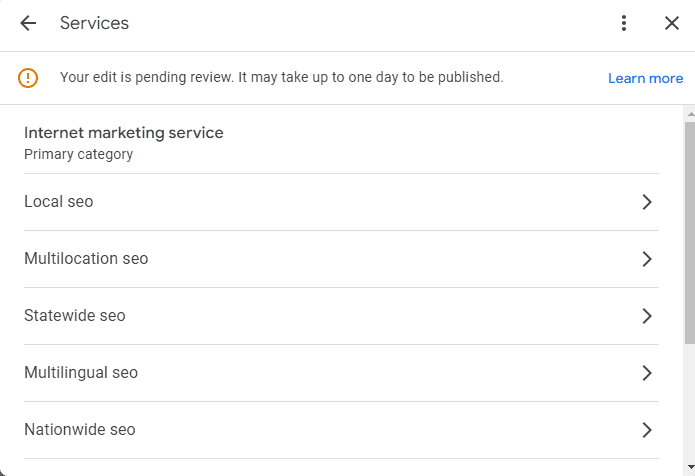
Now, when you click each of the services, you’ll be able to add their description. Here are my services again, now updated:
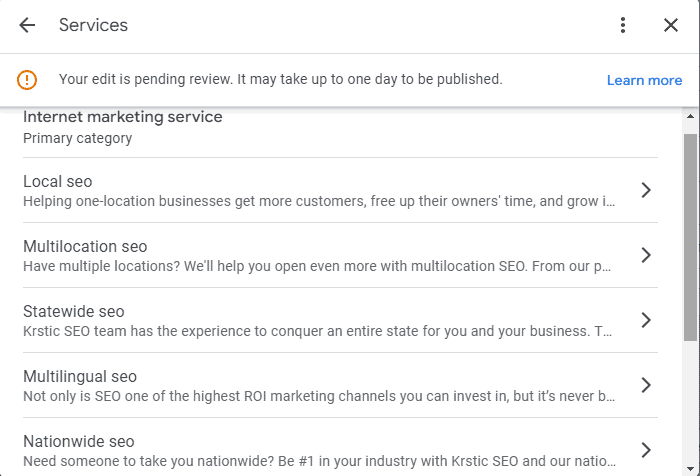
Products

Service Area
This one is also pretty simple. List your service area in CITIES, not counties or states.
You can add up to 20 locations. If your service area is truly broader than the 20 closest cities to your address, then add the last few as counties.
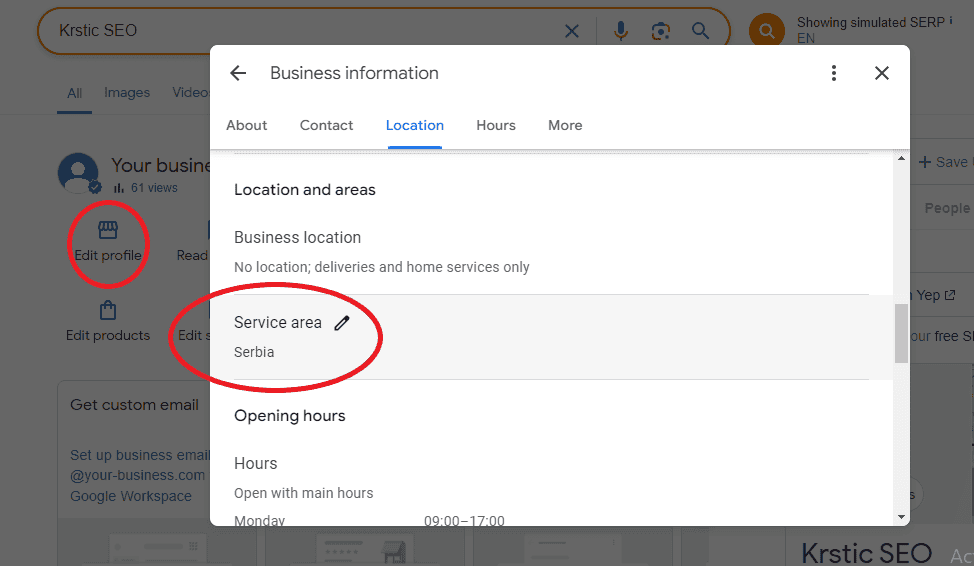
Social profiles
Great news! Google shows all of us what social profiles they trust besides their own platform; hence, it’s time for you to make them if you haven’t already.
Note that these should be business profiles, not personal ones.
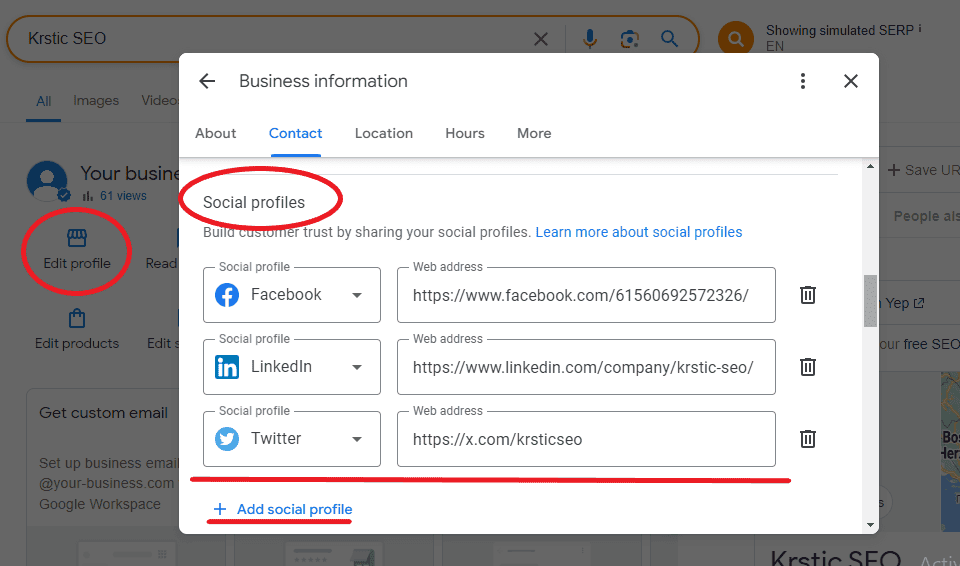
🥷 Ninja Tip! 🥷
Link to these profiles from your website as well, either in the header, footer, or text content (not as common, but also works).
Time to make my profiles! Here’s what I miss:
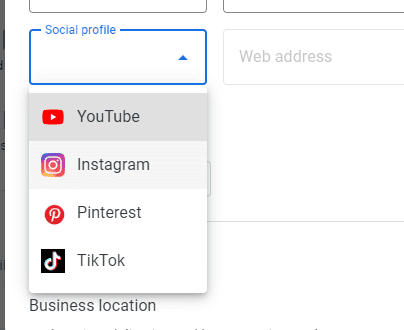
A few moments later, and voila. My profiles have been made.
I won’t teach you how to make an Instagram account in this post. If you’re truly struggling with that, just have your partner, son, daughter, or anybody younger help you with that.
FAQs
Here, simply add the questions you get asked the most about your business and their answers.
If you can’t think of any, simply Google your keyword and get ones from the “People also ask” section.
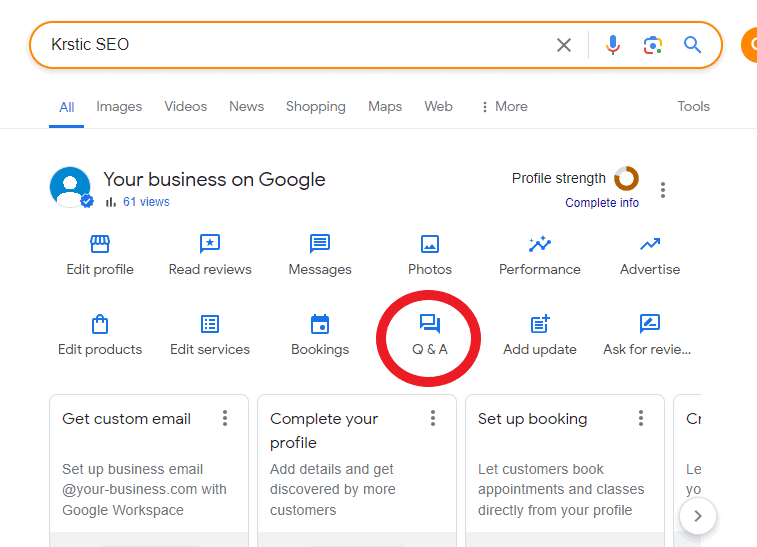
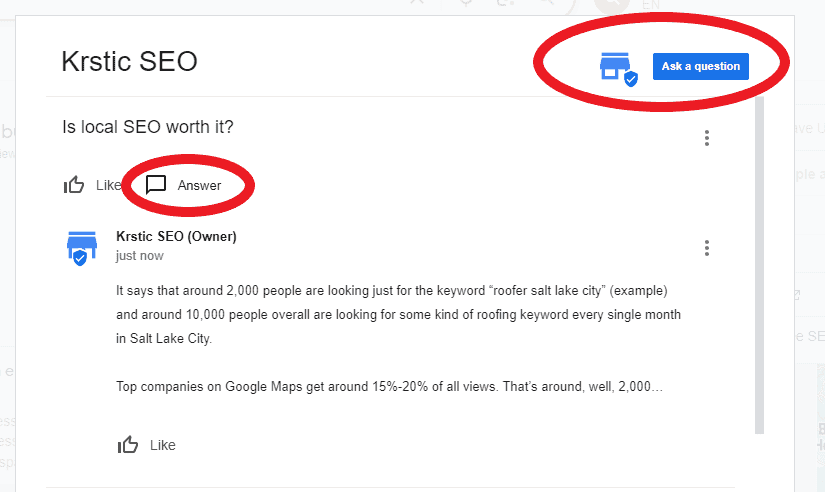
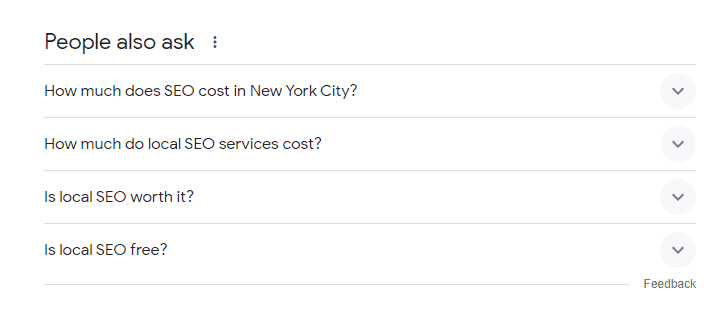
Posts
Many argue that GBP posts don’t make a difference.
But I think it still helps to make an occasional post.
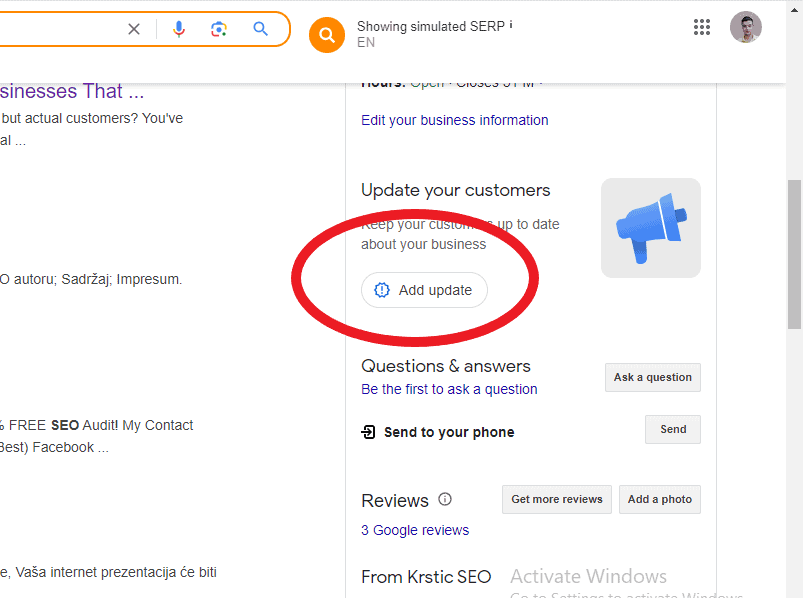
I personally like to make a post when I publish a brand new page. Google Business Profiles get A LOT of views, so even getting a click or two is worth it (for a brand new page at least).
These traffic signals help show Google that people like the new page right from the start, hence possibly improving it’s ranking as soon as it is indexed. The same goes with sharing your new content on social media.
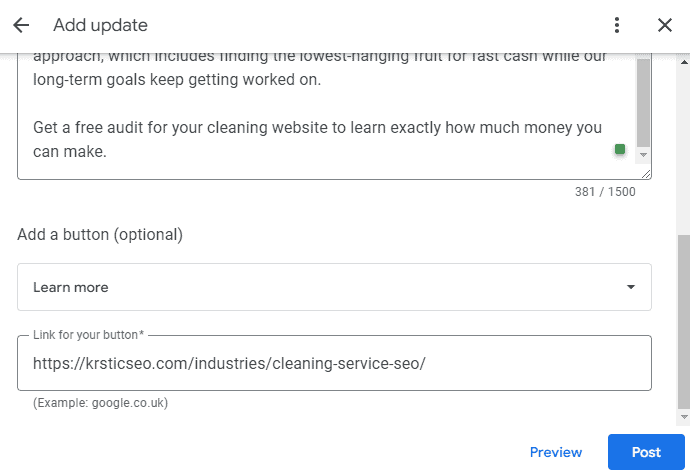
Photos
Literally upload HUNDREDS of photos (if you can). Google LOVES media, both photos and videos.
Now, don’t just bombard your profile with photos as soon as you’ve verified it. Upload a few dozen as a start.
I just uploaded around 50 to avoid my profile being completely blank.
Now, here are some tips with photos:
- Upload a picture of real humans (yourself, your team)
- Upload your jobsite photos and results
- Upload your business office space (if you’re okay with sharing it; if you’re at your home address, it’s understandable you’d not want to share this)
- Upload your logo (I know, I need to make one)
- Upload your cover photo
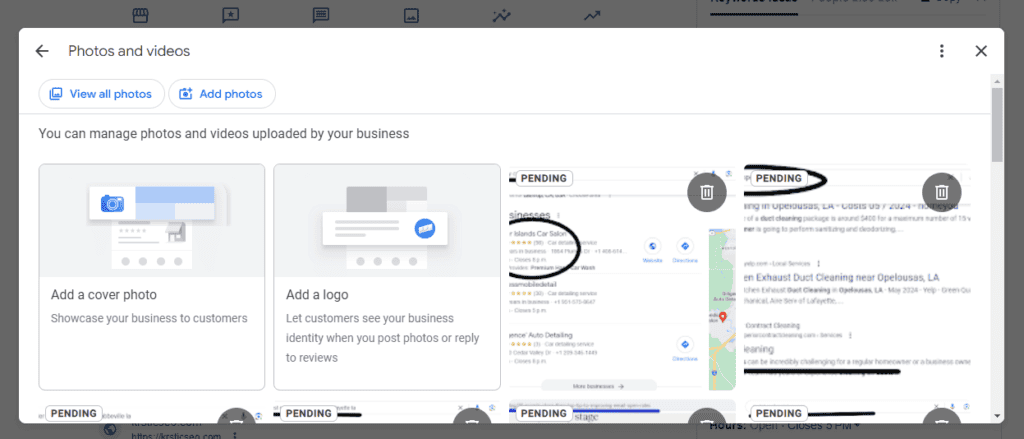
Reviews
Reviews will do MOST of the heavy lifting for you.
But, they are the most difficult to acquire. Some tips for getting reviews:
- Start with your existing network. Not just existing customers (although they are, of course, the most desired), but also other business owners that you may be working with
- Ask for a review RIGHT AFTER a customer sees results of your work. So, right after they’d seen their new roof, a painted wall, or other. That’ll get their excitement up and they’ll be in a very good mood. Consequently, they’ll be in the best state of mind for you to ask them for a review.
- Have them go as in-depth as possible. Have them tell a story when writing a review. How they found you? Why did they choose you? What problems did they have? What was your initial response? How you treated them from start to finish? How did the job go? What was the process like? What was the end result? And would they recommend you to someone else?
- Ask if they could add some photos to a review. This is the best possible review you could get.
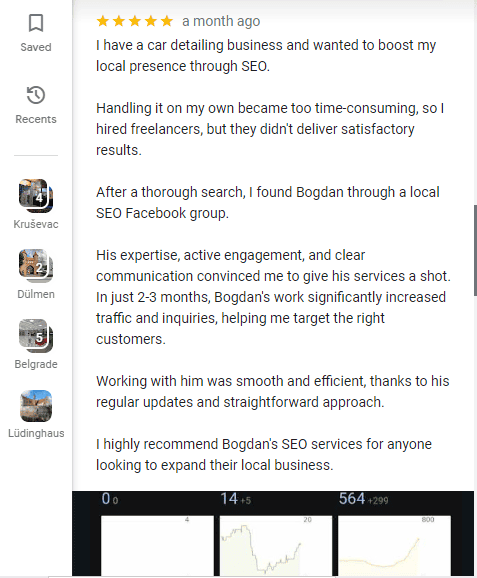
How Your Website Helps Your GBP Rank
Not many SEOs talk about how CRUCIAL a website is ranking a Google Business Profile.
Now, this is a topic for another day. A website is not just going to help you rank organically, but also on Maps.
Here are some main tips for websites:
- Each of the services you’d entered in your GBP should have their own dedicated pages on your website, ideally under a /services/ hierarchy (take my service pages as an example; look at their URLs).
- Each of the service areas you entered should have its own dedicated landing page as well. Look at our case studies for the best examples.
- You need “Trust” pages. This includes About Us, Our Team, Our Certifications/Licensing, Our Best Work/Results/Gallery (either can do; in our case, it’s “Case Studies,” use what fits your business best), and Contact Us (with a phone number, address, and email).
- Keep your pages de-optimized for any specific city or county. Simply do not include location keywords and use “best in the area,” “near you,” or similar.
- Interlink between pages. The more important a page is to you, the more links from other pages on your website it should have.
- DO NOT use stock photos, or minimize their use if you just don’t have enough of your own photos
- Make your website as human as possible. AI opened the gates to an invasion of artificial, bot-like websites with absolutely no human tone to them. Just make sure you don’t use words that no normal human being would ever use, and you’ll be fine.
Conclusion
And that’s it!
I know, the most boring outro ever. I’m working on it.
If you need our help with your own local SEO, head over to the free audit request page and enter all of your details. We’ll be happy to help you rank your GBP and website higher!
Other than that, make sure you share this post with anybody you think could help from it (which is, basically, everybody, and their mom).
Thanks and good luck!

Bogdan is a local SEO expert with over 3 years of experience helping businesses grow using Google. When he is not helping businesses grow, he works on his own SEO projects, works out, takes long walks, and watches Suits, which is completely ironic given how rarely he dresses up in a suit himself.
