This is going to be the only blog you’ll ever need to read about link building for local SEO.
I kid you not, this topic is way too overcomplicated, mostly so the overcomplicators could sell you their services, products, and courses.
But that’s why I am here. Regardless of whether you’re a local business owner or a local SEO building links for his/her local SEO clients, today you’ll learn how to build backlinks for your local business website.
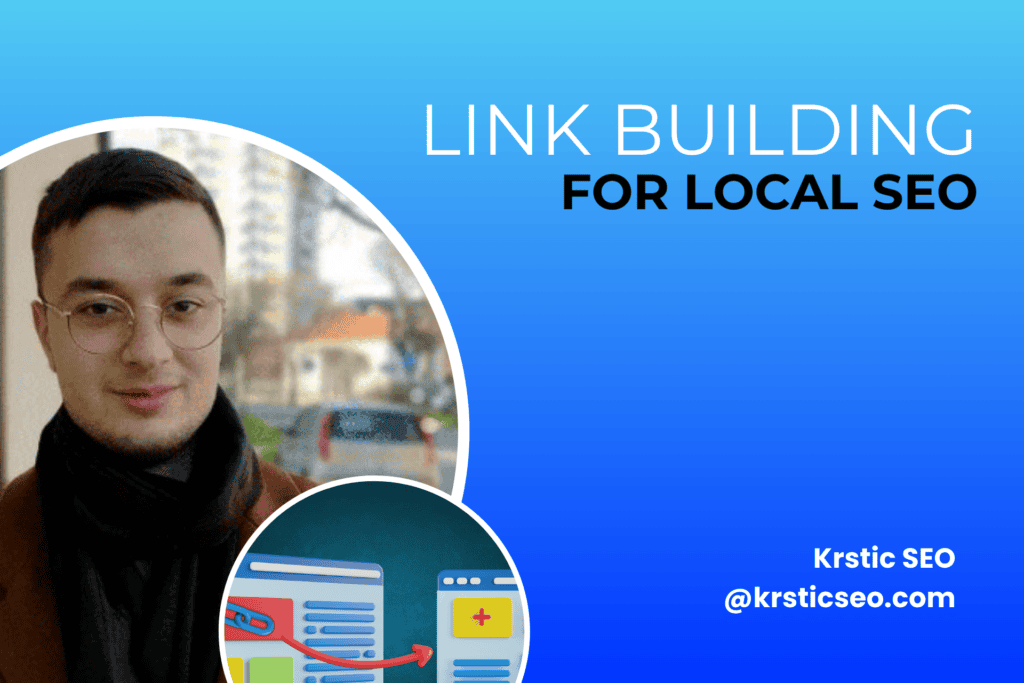
~18 Minute Read
What Are Backlinks?
Let’s start with the basics. We refer to other websites pointing to our website through text via a hyperlink, image link, or other means as a backlink.
Backlinks help your website rank higher. SEO is, in a nutshell, content and backlinks. Google associates backlinks with prominence, and in local SEO, prominence is a ranking factor. Just ask Google if you don’t believe me:
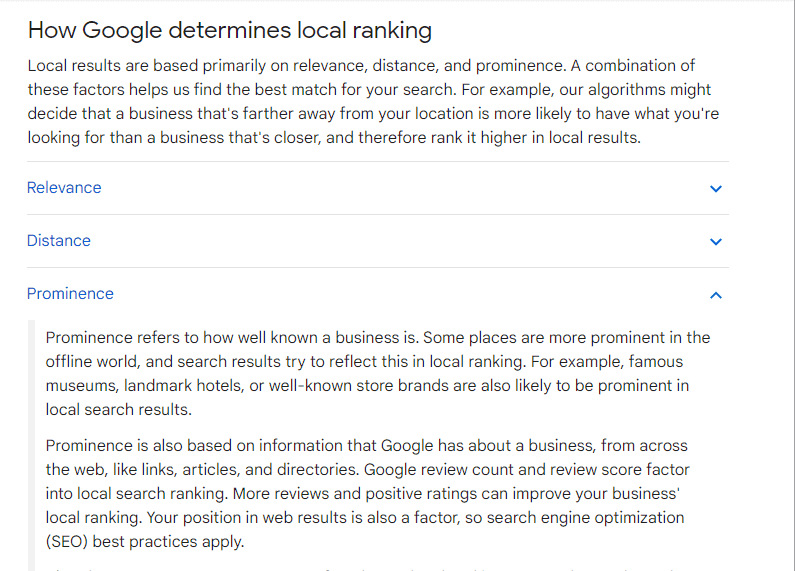
Read the fine print: “from across the web, like links, articles, and directories.”
Me linking to Google’s local ranking factor page as a source of this information is a backlink for Google.
That’s it. The more of these you have, the higher your local business will rank.
Now, before we move on, if you wish to learn all of the things you need to know to rank higher on Google Maps, make sure to check out the in-depth guide I just linked.
What to Do Before Starting to Build Links
Optimize Your Website
You want to first have a website optimized and ready to rank. Links can help, but only to an extent. If you’re trying to rank for “roofing Austin”, and your website is not optimized for that keyword properly, your backlinks will not do much for you.
So, how do you make sure your website is properly optimized?
This is definitely a topic for at least 3 unique blog posts, but let’s sum it up quickly before you proceed wasting your time and resources on links when they’ll do little to help.
- First of all, the site CAN’T be slow. You need to have a fast website because most modern internet users do not wait past 3 seconds for a website to load. The site also needs to look great on mobile, because half of all internet traffic comes from mobile phones.
- Overall, the design must be okay. No elements flying off screen. This is especially important for mobile devices because, well, as we said, half of all internet traffic is from mobile.
- The site also needs a lot of “trust” signals to convince customers to choose you.
- Before-and-After photos and videos on a dedicated Portfolio/Gallery page
- About Us with any worthwhile achievements, certifications, and licensing that show you’re a legit business (this helps outcompete lead generation companies already).
- Our Team page that displays all of your team members through nice photoshots, short bios, and links to their LinkedIns profiles.
- Pricing page outlining average costs of your services (or fixed)
- Contact Us page with all of your contact details displayed, along with all of your Google Business Profiles embedded. Display your NAP (Business Name, Address, and Phone Number) for all locations, and also add those in the Footer as well.
And then, there are all the SEO pages that will drive your local SEO success:
- Have all of the services listed on their own unique pages, explaining what’s involved and providing photos of the work. You need actual pictures or at least links to real testimonials, reviews, and videos of happy customers using THAT service. Information on the service outlines what it involves, who it is for, what the unique benefits are, why people choose you over competitors, and how it works. You’re basically aiming to answer all of the most common objections you get about that service before the customer even calls you.
- Service areas/locations the business serves. Mention where you are actually based and cities nearby you can go to for a job. Each of the target cities should have a dedicated landing page called “Roofing Contractor Austin”, “Roofing Contractor Round Rock”, and so on. These will get you customers from all the areas you want, in addition to expanding your GBP’s radius.
Do all of this, and you’re already way ahead of most competitors. Most of them do not have a site like this. If you want examples, read our case studies.
Check Your Competitors
Speaking of competitors, another thing you should do is check all of the backlinks your competitors have, and then simply copy their backlinks.
By “copy”, I mean get backlinks from all of the websites they got their backlinks from.
How do you audit your competitors’ backlinks?
First, you need to take a competitor who is dominating your local area and ranking for the keywords you want to rank.
Then, take the following steps.
1. Sign up for Ahrefs
Go to Ahrefs.com, open an account, and select your plan.
2. Enter Your Competitors Website into Site Explorer
Take the competitor who is ranking at the top of Google for keywords you want to rank for and enter their website into Site Explorer.
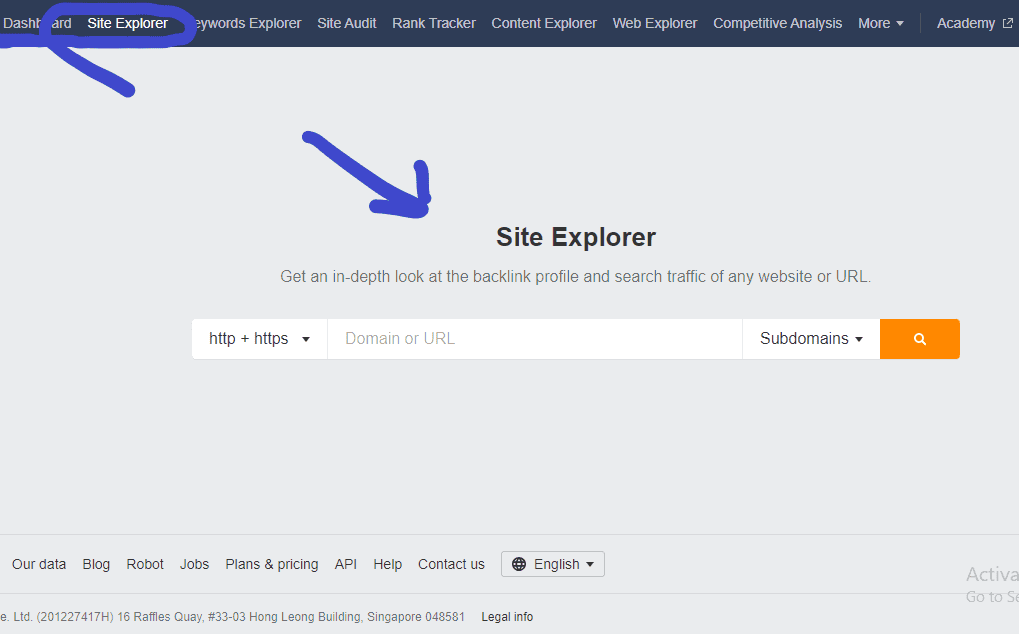
3. Go to "Backlinks"
You’ll see a screen like the one you see below. Head over to the “Backlinks” section you see on the left side of the screen.
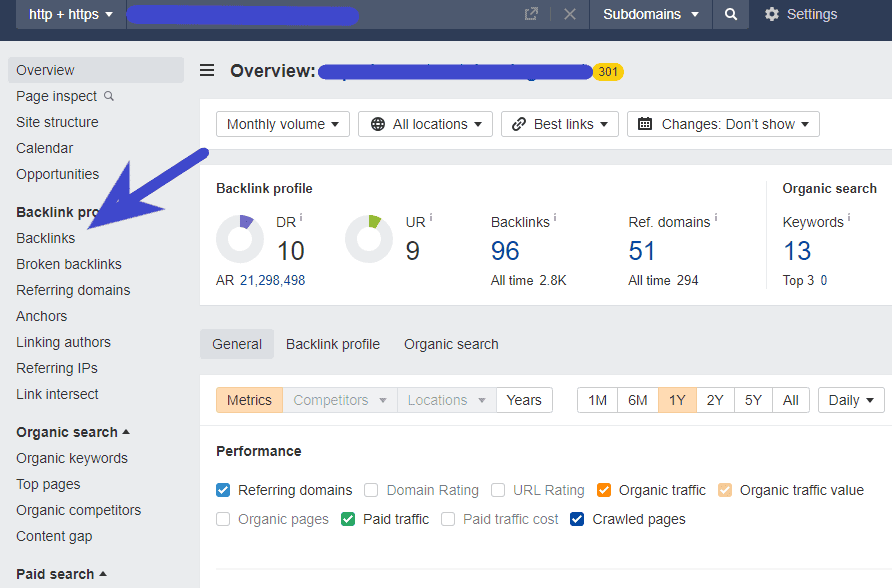
4. Find the Sites You Can Get Links From
And there you go! Now you have a list of websites that you would ideally get links from.
You can cross-reference multiple websites in your industry and see the ones they all share (if any). THOSE are the sites you want links from.
For instance, all top 3 companies in your market may have a link from YellowPages. In that case, you’d want to list your site on YellowPages.
Write all of these sites down for later.

Verify and Optimize Your Google Business Profile
In case you have not already, make sure you verify your Google Business Profile. You probably have one, though, so instead look into whether it’s properly optimized. You want your Google Business Profile to link to the website that we’re going to be building links to.
This way, both your website and Google Business Profile will get more traffic because of the links we build.
How do these two correlate?
Well, Google reads the site your Google Business Profile links to. They also check the site’s backlinks to calculate the “prominence” of the overall brand. If the prominence is there, not only will your website rank, but all the associated profiles and citations will do the same.
I had instances where prominence ranked not only a Google Business Profile at the top but also Yelp and Facebook pages among the website results as well (taking more than 3 spots on page 1 for just one brand, resulting in plenty of calls).
🥷 Ninja Tip! 🥷
To ensure the best possible SEO success with link building, you also want to embed your now-optimized Google Business Profile on the page that's linked to it.
Let’s say your GBP links to your homepage. In this case, you want to embed your GBP on the homepage, like I had done on this site.
Here’s how to embed a GBP on a webpage.
1. Copy Your Embed Code
View your GBP on Google Maps. Go to “Share” and then select “Embed”.
Go to "Share"

Click "Copy HTML"

2. Place This Code on Your Website
Now, how will you do this will depend on the page builder you are using. You might not even be using WordPress altogether.
From here you’ll have to do further research on how to add an HTML code to your site’s page.
Build Out Top Citations
Good! Now you’re ready to build some links.
To start off, you should list your business on the following websites (company pages), regardless of whether your competitors have listings on these or not:
- Apple Maps
- Bing Maps
- Yahoo Maps
- Yelp
- YellowPages
- BBB
- Nextdoor
- Manta
- Mapquest
- Foursquare
These 10 websites are the most trusted in the country by Google. Have a listing on each and Google will consider you a legit company ready to rank.
Mind you, all of these are free, but it takes some time to build them all. It’s hard to outsource them too because they all require some kind of verification to get listed.
But these should be the first ever links you build for a new site, along with the following.
Make Social Media Profiles
Now, it’s time to get your company on social media.
Note when I say COMPANY, not a personal profile with a bio about your business. Make a company page on:
Next, you’ll just make a regular account on the following networks with your business information. Again, keep your personal and business profiles separate:
🥷 Ninja Tip! 🥷
Add all of the social media links you just made to your Google Business Profile under "Social profiles" section.
Here’s where you do that:
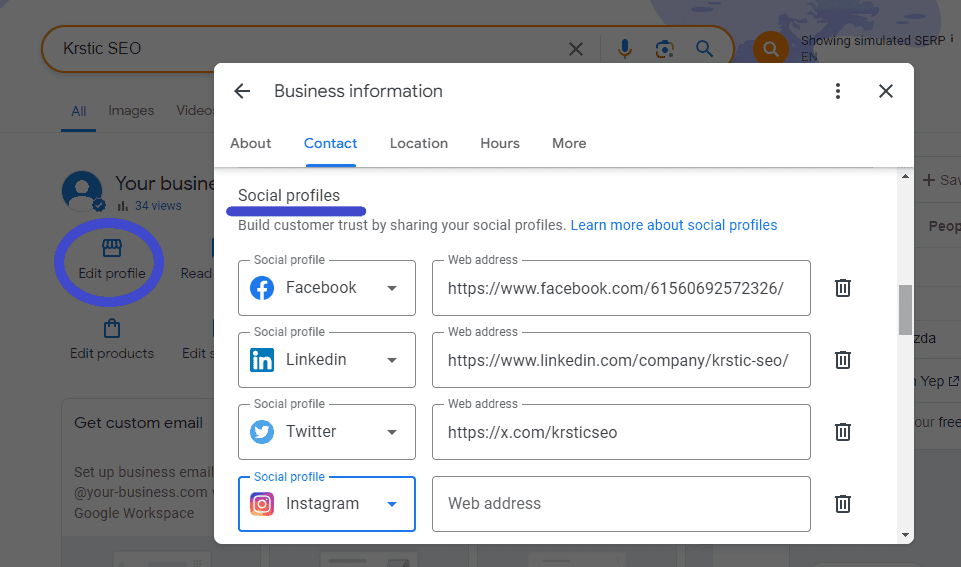
Another part of this ninja tip would also be to add these same links to the header or footer of your website, like I had done in my own footer (simply scroll all the way down to see in the bottom right corner).
🥷 Super Ninja Tip! 🥷
Prominence can also be associated with the number of followers you have on social media. So, either run ads for likes, followers, and engagement, or simply leverage your existing network for a few hundred followers.
Advanced Link Building
This is where men get separated from the boys.
Note that most companies will stop at the previous step. Many do not even have all of the social profiles and citations I had mentioned.
So, what do you do now?
Follow the List
You have that list from before, right? Backlinks list your competitors have.
Follow the pattern. Most companies will only have directories, and you now want to get listed on the same.
If they also have links from certain blogs, you either want to try to get links from the same or at least similar blogs.
Now, this is easier said than done; I get it. The word “easy” I mentioned in this post’s title has expired by now.
Here are two ways you typically get backlinks from other blogs.
Guest Posts
A guest post is a new article you write for someone else’s blog, and then that post would simply link back to your website.
Most local business owners have pretty much no time for this approach, so it’s better to outsource it.
It requires identifying prominent blogs in your industry (so if you’re a local roofing company, you’d need a roofing or at least a home improvement/real estate blog) and then reaching out and asking for a guest post.
The way you find these blogs is by Google-ing informational keywords in your industry:
– How much is a roof replacement?
– Is a new roof worth it?
– What should I do before replacing a roof?
Something like that.
Using the tool I mentioned earlier, Ahrefs, you also want to examine the website’s traffic. If that blog has readers (even just a few hundred per month), you want their link.
Most websites on Google get no organic traffic, so you’re literally getting a link from a top 5% website on the entire web.
Let that sink in.
How to check for traffic?
You’d simply run the site again through “Site Explorer” and look at “Traffic,” like in the image below.

If the site has organic traffic, you now know you want a link from it.
But how do you get one?
You want to make your pitch worth the webmaster’s attention. You actually want to provide more value to them than you’d get in return. I’ll let you in on a little secret: these guys all know how valuable their websites are.
How to Find Guest Posting Opportunities
1. Find Keyword Opportunities
I’ll use water damage as an example.
Go to Ahrefs, and enter “water damage” as a keyword in “Keywords Explorer.”
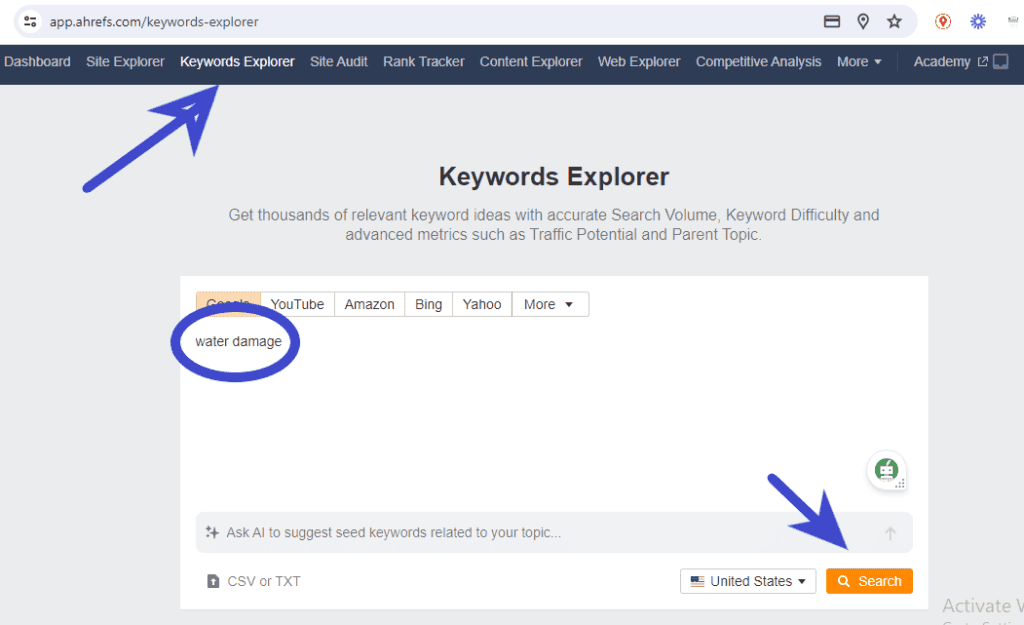
2. Set Your Filters
Now, we need to find keywords that would actually be beneficial to these webmasters.
Go to view all questions.
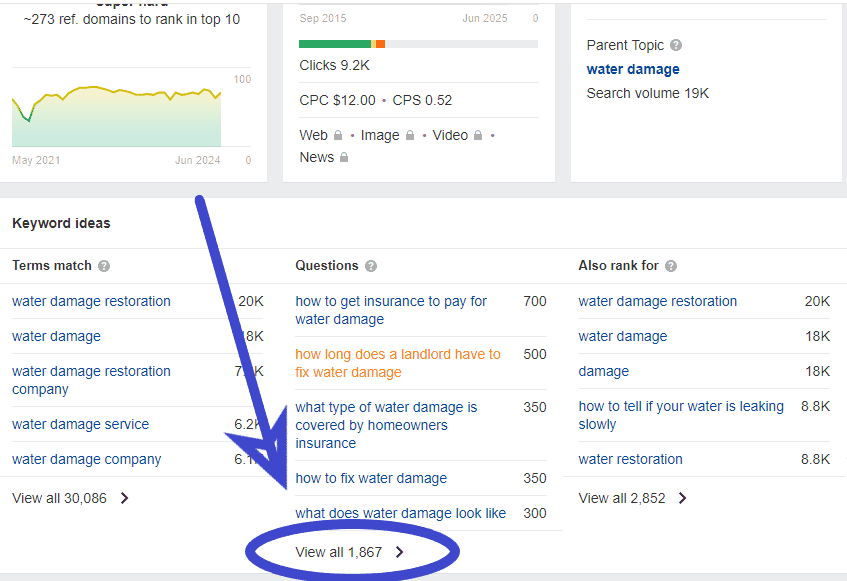
Keywords you want to pitch posts for should be easy and yield them some traffic.
Set the following filters:
- KD less than 5
- Volume over 100
And voila!
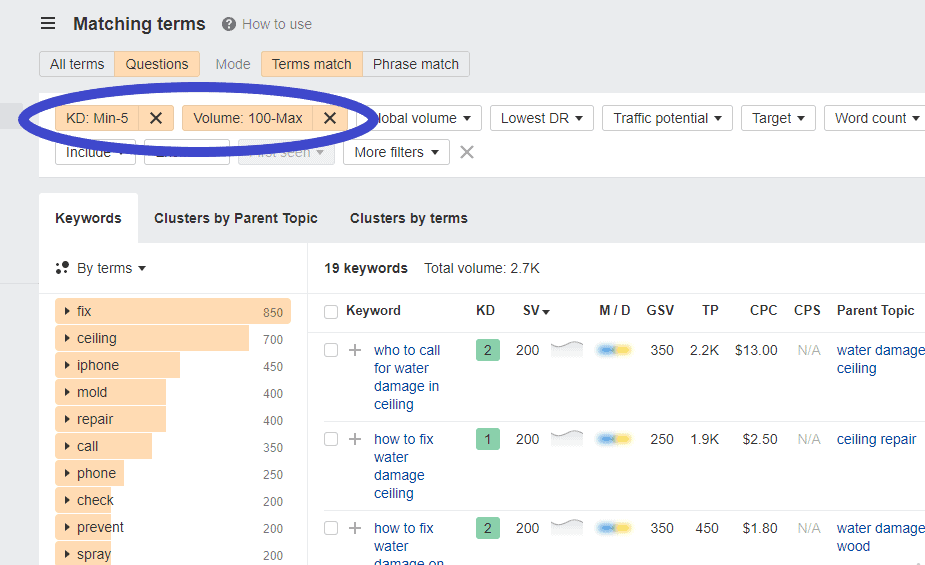
3. Export
Now, simply export all of the keywords by clicking an “Export” option.
Any of these topics can be pretty beneficial because that webmaster:
- Will not have to spend time writing the post himself, you’ll do it (or outsource it)
- Will get more readers to his blog, making him more money
How to Pitch a Guest Post
Go through your keyword list, and then enter your target blog in Google search to check if they have a post for that topic already.
Here’s what you can try:
- site.com “keyword”
Search this on Google and check if that blog hasn’t already published an article on that topic.
For instance, if somebody were to pitch me with a guest posting topic about affiliate marketing, I’d gladly accept it, because currently I do not have one.

How to contact your webmaster?
Most legit blogs should make it very easy for you to see who is the writing team and then their contact details.
🥷 Ninja Tip! 🥷
If you can't find this, then you are not on the right blog. We want legit brands with personas, not ghost sites. The latter will not benefit us as much because we want to build relationships with this webmaster so that, ideally, we would collaborate more with the in the future (most freelancer writers have multiple clients, often in the same industry).
Learn more about blog outreach ideas.
Niche Edits
Niche edits are similar to guest posting, but instead of placing a new article, you’d enter your link into an existing article on a blog you want a link from.
Niche edits should be done less than guest posts because they hold a lot more weight. If a post is indexed, ranking, and getting traffic, it holds a lot more “power” as a backlink than a new guest blog. Hence, you want to go easier on these.
There are many ways to get a niche edit. Webmasters are way more likely to ask you for money if you want these. I mean, they are already very likely to do the same for guest posting, but not if you provide them with enough value in terms of new traffic.
Most site owners don’t care about their broken links or adding a few more sentences to an old post if it’s already published for months.
You need to present your offer to them from the angle of increasing their bottom line. They might not care about broken links on an old blog post that’s getting 5 visits a month from Google, but they will definitely care if that blog post gets 500 visits a month and is promoting products (in other words, the post is making them money).
You’d either need to pitch them a completely new paragraph or replace a broken link in the article with a link to your website.
How to Find Articles With Broken Links
In Ahrefs, simply enter your target website into the Site Explorer and select “Broken links” on the left sidebar.
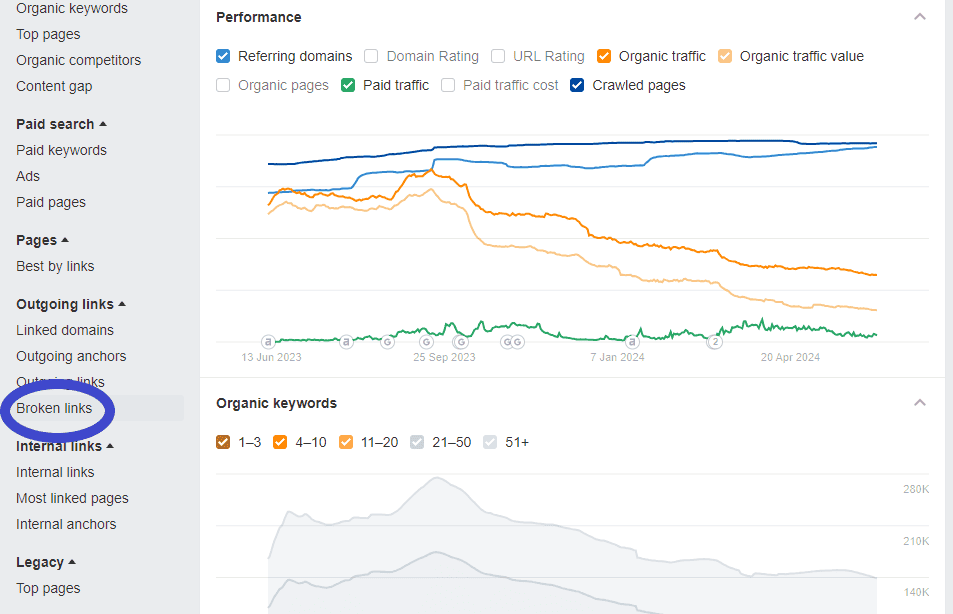
Now, you’ll see all broken external links from the website. Pick up ones that you could provide a better page for the webmaster to link to.
And then reach out to them with a better article that they could replace their broken link with.
Note that those broken links should be on the page with a lot of traffic, otherwise, this isn’t going to be as worth it for the webmaster. You’ll have to examine those pages in the “Batch Analysis” option and then sort traffic in descending order to find your jackpot.
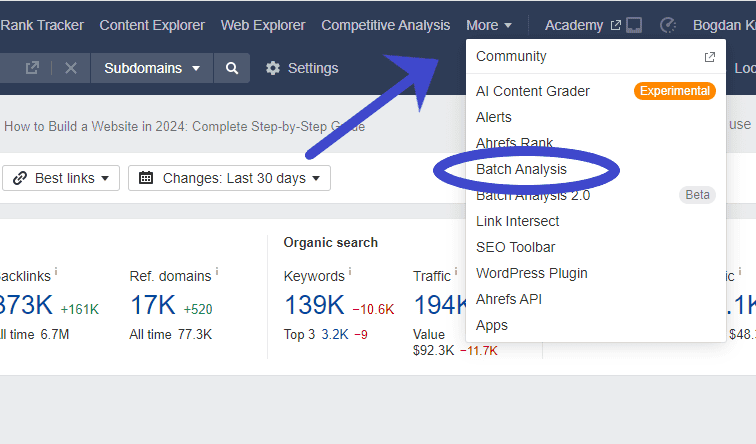
HARO
HARO stands for Help a Reporter Out, a PR company connecting journalists with sources for a myriad of different topics, the most prominent of which is business.
You’d sign up at their website as a source, and then select the topics in which you’re interested. HARO is owned by Connectively, so you have to sign up there.
HARO is how I got my name and multiple websites, both for my marketing services and other types of services.
Click on any of the links below and you’ll find me providing an insight into the overall topic.
All of these sites are huge. And their links benefited me greatly.
Here is an example email that landed me a placement.
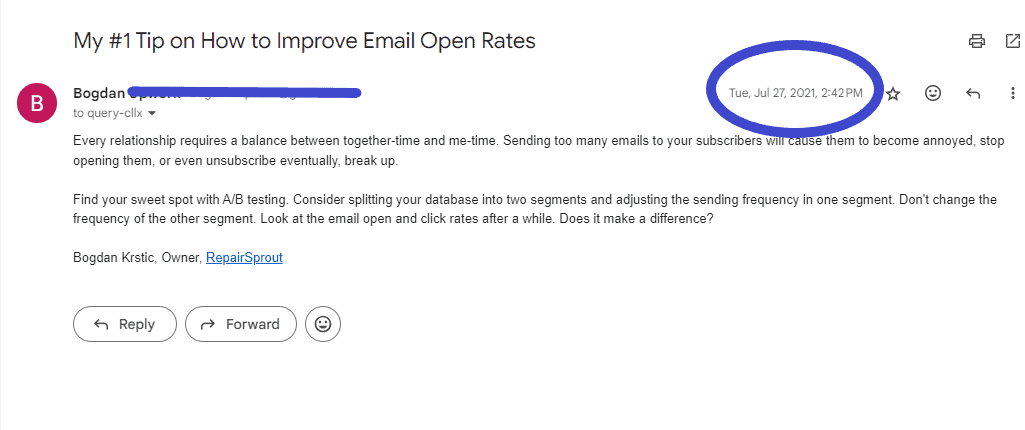

I highlighted the date because it goes to show that these links, once you get them, they stay.
This is important because you don’t want to put in all of the hard work upfront only for your results to last for 3 months.
Build Relationships
From here on now, it’s all about building relationships and partnerships with your fellow local businesses and other people in general.
For instance, I recently got featured on a blog and got a very juicy backlink to this website:
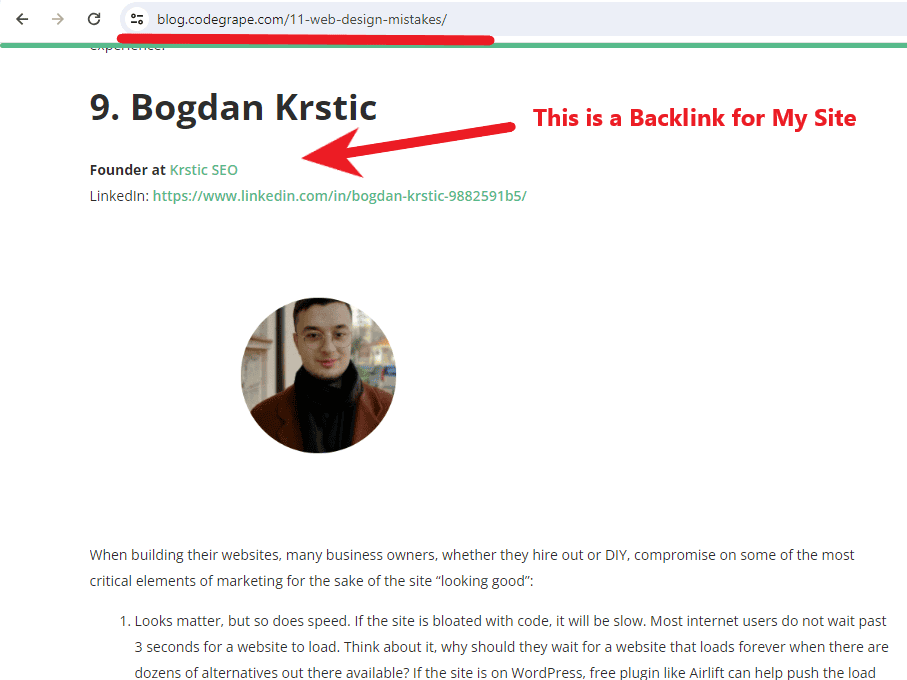
This backlink came solely from me engaging in a Facebook group where a person who happens to be doing some work with this company happened to post about needing a few expert inputs on web design. I simply replied and voila!
It was that simple.
And this is how you can get some of the placements on websites that can’t be paid for a link. I also got a backlink to my LinkedIn profile, which is a sweet bonus.
But how would you do this for your local roofing or water damage restoration business?
Here are just a few ways:
- Ask your business partners for a link – real estate agents, insurance agencies, equipment rental companies, and so on
- Local sponsorships and scholarships can always result in a backlink to your website
- Conference appearances
In the example of the conference, organizers will always invest a ton into marketing their website, where they sell tickets. They will also mention all of their speakers and likely link to their companies from that website.
Again, as an example, in 2023, I’ve been to the SEO Estonia conference, and on their homepage, they link to all of their speakers’ websites.
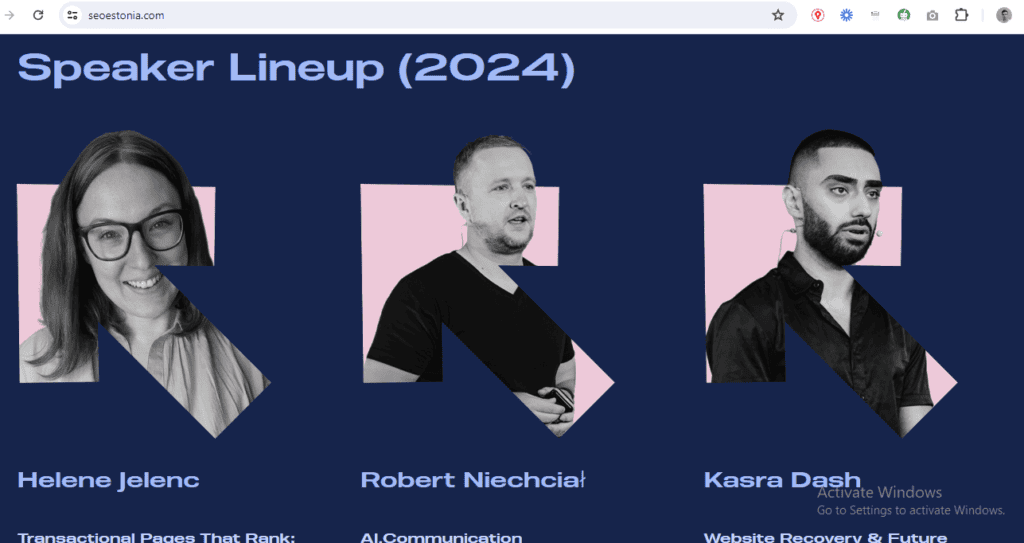
Even if you don’t get a backlink to your website, and your and your company’s names are only “mentioned,” that still means something.
Why?
Because prominence can be tied to the person behind a company too.
Picture this: Leonardo DiCaprio decides to open a roofing company in Littleton, Colorado.
Do you really believe he wouldn’t rank on Google? It’s enough that he just mentions it’s name and website on his social media accounts and posts, and he’ll get organic traffic right away.
But why is this?
Because Google also tracks personas behind a website. With so many spam websites with no identity or “life” in them, Google was forced to start checking for real people on the website or at least behind the website.
And as we’ve said in our super ninja tip, Google also associates prominence with social media engagement, both with personal and business accounts.
Wrapping up
I went all in on this post. Hopefully, you found it valuable enough to shoot it to your buddy also in business or local SEO, and share it on your social media.
Perhaps you could even link to it from your website and give me a backlink. 😉
That’s it for now! Note that I will be continuously updating this post with new, out of box approaches as I test them.
Good luck!

Bogdan is a local SEO expert with over 3 years of experience helping businesses grow using Google. When he is not helping businesses grow, he works on his own SEO projects, works out, takes long walks, and watches Suits, which is completely ironic given how rarely he dresses up in a suit himself.




